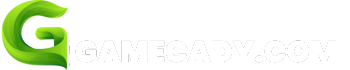DIY standing workstations are gaining popularity as a cost-effective and customizable way to improve health and productivity. By building your own standing desk, you can tailor it to your specific needs and preferences, creating a workspace that promotes better posture and a more active lifestyle.
This guide will walk you through the process of designing, building, and customizing your own standing workstation. From choosing the right materials and tools to ensuring ergonomic comfort and stability, we’ll cover everything you need to know to create a functional and stylish desk that suits your workspace perfectly.
Introduction to DIY Standing Workstations
Standing desks have gained immense popularity in recent years due to their numerous health and productivity benefits. They encourage movement, improve posture, and can boost energy levels, leading to increased focus and creativity. While pre-built standing desks are readily available, DIY standing workstations have emerged as a cost-effective and customizable alternative, attracting individuals seeking a personalized and budget-friendly solution.
Reasons for Building DIY Standing Workstations
The appeal of building your own standing desk lies in its flexibility and affordability. You can tailor the design to your specific needs and preferences, selecting materials and features that best suit your workspace. Additionally, DIY projects offer a sense of accomplishment and allow you to create a unique piece that reflects your personal style.
Types of DIY Standing Workstation Designs
Creating a DIY standing workstation can be a rewarding project, offering a personalized and cost-effective way to improve your workspace. The key to a successful DIY project is choosing the right design that meets your needs and budget.
Let’s explore the various design options available:
Simple Standing Desk Converters
Simple standing desk converters are a budget-friendly option that allows you to quickly transition your existing desk to a standing position. These converters typically consist of a platform that raises your keyboard, mouse, and monitor to a comfortable standing height.
Here are some advantages and disadvantages of using simple standing desk converters:
- Pros:
- Affordable
- Easy to assemble and use
- Portable, allowing you to use them at different desks
- Cons:
- Limited adjustability in height
- May not be suitable for all desk types
- Can be less stable than other options
Adjustable Height Desks with Electric or Manual Mechanisms
Adjustable height desks offer a more versatile solution, allowing you to switch between sitting and standing positions with ease. These desks come in various designs, with electric or manual mechanisms for adjusting the height.
Here are some advantages and disadvantages of using adjustable height desks:
- Pros:
- Wide range of height adjustments
- Improved ergonomics and comfort
- Electric models offer effortless height adjustments
- Cons:
- More expensive than simple converters
- Electric models require power and may be heavier
- May require more space than simple converters
Standing Desk Platforms for Existing Desks
Standing desk platforms are designed to be placed on top of your existing desk, transforming it into a standing workstation. These platforms are often adjustable in height and can accommodate a variety of desk sizes.
Here are some advantages and disadvantages of using standing desk platforms:
- Pros:
- Cost-effective compared to buying a new desk
- Adjustable height options
- Can be used with various desk types
- Cons:
- May not be as stable as dedicated standing desks
- Limited adjustability compared to dedicated standing desks
- May not be suitable for all desk types
Materials and Tools for DIY Standing Workstations
Building a DIY standing workstation requires a combination of materials and tools. The materials you choose will influence the look, durability, and overall cost of your workstation. Selecting the right tools ensures a smooth and efficient construction process.
Materials for DIY Standing Workstations
Choosing the right materials is crucial for building a sturdy and functional standing workstation. You’ll need to consider factors like your budget, desired aesthetic, and the weight your workstation will need to support. Here’s a breakdown of essential materials:
Wood Types
- Plywood: A cost-effective and versatile option. It’s available in various thicknesses and finishes, making it suitable for both basic and complex designs. Plywood is known for its strength and stability, making it ideal for supporting the weight of a monitor, keyboard, and other office equipment.
- Solid Wood: Offers a more premium look and feel. Solid wood comes in various species, each with its own unique grain patterns and characteristics. However, solid wood can be more expensive than plywood and may require additional finishing treatments like sanding and staining.
Hardware
- Screws: Used for securing wood pieces together. Choose screws of appropriate length and diameter based on the thickness of the wood and the weight they will need to support.
- Bolts and Nuts: For more robust connections, especially when joining thicker pieces of wood or for attaching heavy components like a monitor arm.
- Brackets: Essential for supporting shelves, monitor arms, and other components. There are various types of brackets available, including L-brackets, corner brackets, and shelf brackets.
- Hinges: For building doors or drawers if your workstation includes storage compartments. Choose hinges that are appropriate for the weight and size of the door or drawer.
Other Materials
- Laminate: A durable and easy-to-clean surface for worktops. It comes in various colors and patterns, allowing you to personalize your workstation.
- Paint or Stain: For adding color and protection to the wood. Choose a paint or stain that is appropriate for the type of wood you’re using and the desired finish.
Tools for DIY Standing Workstations
Having the right tools is essential for building a high-quality DIY standing workstation. Here’s a table outlining common tools you’ll need:
| Tool | Purpose |
|---|---|
| Saw (Circular or Jigsaw) | Cutting wood to size |
| Drill | Creating holes for screws and bolts |
| Screwdriver | Driving screws and bolts |
| Tape Measure | Measuring and marking wood |
| Level | Ensuring surfaces are level |
| Clamps | Holding wood pieces together while securing them |
| Sandpaper | Smoothing rough edges and preparing surfaces for finishing |
| Safety Glasses | Protecting your eyes from dust and debris |
| Dust Mask | Protecting your respiratory system from dust and fumes |
Step-by-Step Guide for Building a DIY Standing Workstation
Building a DIY standing workstation can be a rewarding project that allows you to customize your workspace to your specific needs and preferences. This guide provides a comprehensive step-by-step process, including tips and tricks for each stage of the construction.
Preparing the Materials and Tools
Before starting the construction process, gather all the necessary materials and tools. This step is crucial to ensure a smooth and efficient building experience.
- Wood: Select sturdy and durable wood for the tabletop, legs, and any additional structural components. Common options include plywood, MDF, or solid wood.
- Hardware: This includes screws, bolts, nuts, washers, hinges, and any other fasteners needed to assemble the workstation.
- Mechanisms: Depending on the design, you might need adjustable legs, height adjustment mechanisms, or other components.
- Finishing Supplies: This includes paint, stain, varnish, sandpaper, and any other materials needed to achieve the desired finish for your workstation.
- Tools: Basic tools like a saw, drill, screwdriver, measuring tape, level, and safety equipment are essential.
Cutting and Assembling the Wood Components
This stage involves cutting the wood components to the required dimensions and assembling them according to the chosen design.
- Cut the wood components: Use a saw to cut the wood to the precise dimensions Artikeld in your design plans.
- Sand the edges: Sand the edges of the wood to smooth out any rough surfaces and prevent splintering.
- Assemble the frame: Join the wood components to create the frame of the workstation. This might involve using screws, bolts, or other fasteners.
- Attach the tabletop: Secure the tabletop to the frame using screws or bolts.
- Install the legs: Attach the legs to the frame, ensuring they are level and sturdy.
Installing Hardware and Mechanisms
This section focuses on installing the hardware and mechanisms that will provide functionality and stability to your workstation.
- Install adjustable legs: If you’re using adjustable legs, follow the manufacturer’s instructions for installation.
- Install height adjustment mechanisms: If you’re incorporating height adjustment mechanisms, ensure they are properly installed and function smoothly.
- Install other hardware: This might include installing shelves, drawers, or other features that you have designed into your workstation.
Finishing and Decorating the Workstation
The final step involves finishing and decorating the workstation to achieve your desired look and feel.
- Sand the surface: Sand the entire surface of the workstation to prepare it for finishing.
- Apply finish: Apply the desired finish, such as paint, stain, or varnish.
- Decorate the workstation: Personalize your workstation with decorative elements, such as stickers, paint accents, or other embellishments.
Tips and Tricks for Building a DIY Standing Workstation
Here are some helpful tips and tricks to make the building process easier and ensure a high-quality finished product.
- Plan ahead: Before you start building, create a detailed plan with dimensions, materials, and assembly instructions.
- Use high-quality materials: Investing in high-quality wood and hardware will ensure the longevity and stability of your workstation.
- Measure twice, cut once: Double-check your measurements before cutting the wood to avoid errors.
- Use a level: Ensure that all components are level to create a stable and aesthetically pleasing workstation.
- Pre-drill holes: Pre-drilling holes in the wood before inserting screws can prevent splitting and make the assembly process easier.
- Use clamps: Clamps can help hold the components together while you secure them with fasteners.
- Take your time: Don’t rush the process. Take your time to ensure that each step is done correctly.
- Safety first: Always wear safety glasses and gloves when using power tools.
Ergonomic Considerations for DIY Standing Workstations
Standing desks can offer numerous health benefits, but it’s crucial to prioritize ergonomics to avoid potential discomfort or injuries. A well-designed standing workstation ensures proper posture, reduces strain on your body, and enhances overall comfort while you work.
Desk Height Adjustment
The ideal desk height for standing work allows your elbows to be at a 90-degree angle with your shoulders relaxed. You should be able to comfortably type without hunching or reaching. This height can vary depending on your individual height and the type of work you do.
Monitor Placement
Proper monitor placement is essential for reducing eye strain and neck pain. The top of your monitor should be at eye level, with the screen about an arm’s length away. This positioning helps maintain a neutral head and neck position, minimizing strain on your muscles.
Keyboard and Mouse Positioning
The keyboard and mouse should be positioned directly in front of you, allowing your wrists to remain straight and relaxed. This prevents carpal tunnel syndrome and other repetitive strain injuries.
Footrest and Chair Usage, Diy standing workstation
A footrest provides support for your feet and helps maintain proper posture while standing. It should be adjustable to accommodate different foot sizes and heights.
“When using a standing desk, a chair is still essential for occasional breaks and periods of sitting work. It should be comfortable and supportive, with adjustable height and lumbar support.”
Creating your own DIY standing workstation is a rewarding experience that allows you to personalize your workspace and reap the benefits of standing while you work. With careful planning, the right materials, and a little DIY know-how, you can build a desk that meets your specific needs and enhances your productivity for years to come.
A DIY standing workstation can be a great addition to any workshop or home office. It’s a versatile piece of furniture that can be customized to suit your specific needs. For those who work with metal, a DIY sand blast cabinet can be a valuable addition to your workstation, allowing you to clean and prepare metal parts before finishing.
With a little creativity and effort, you can create a standing workstation that is both functional and aesthetically pleasing.